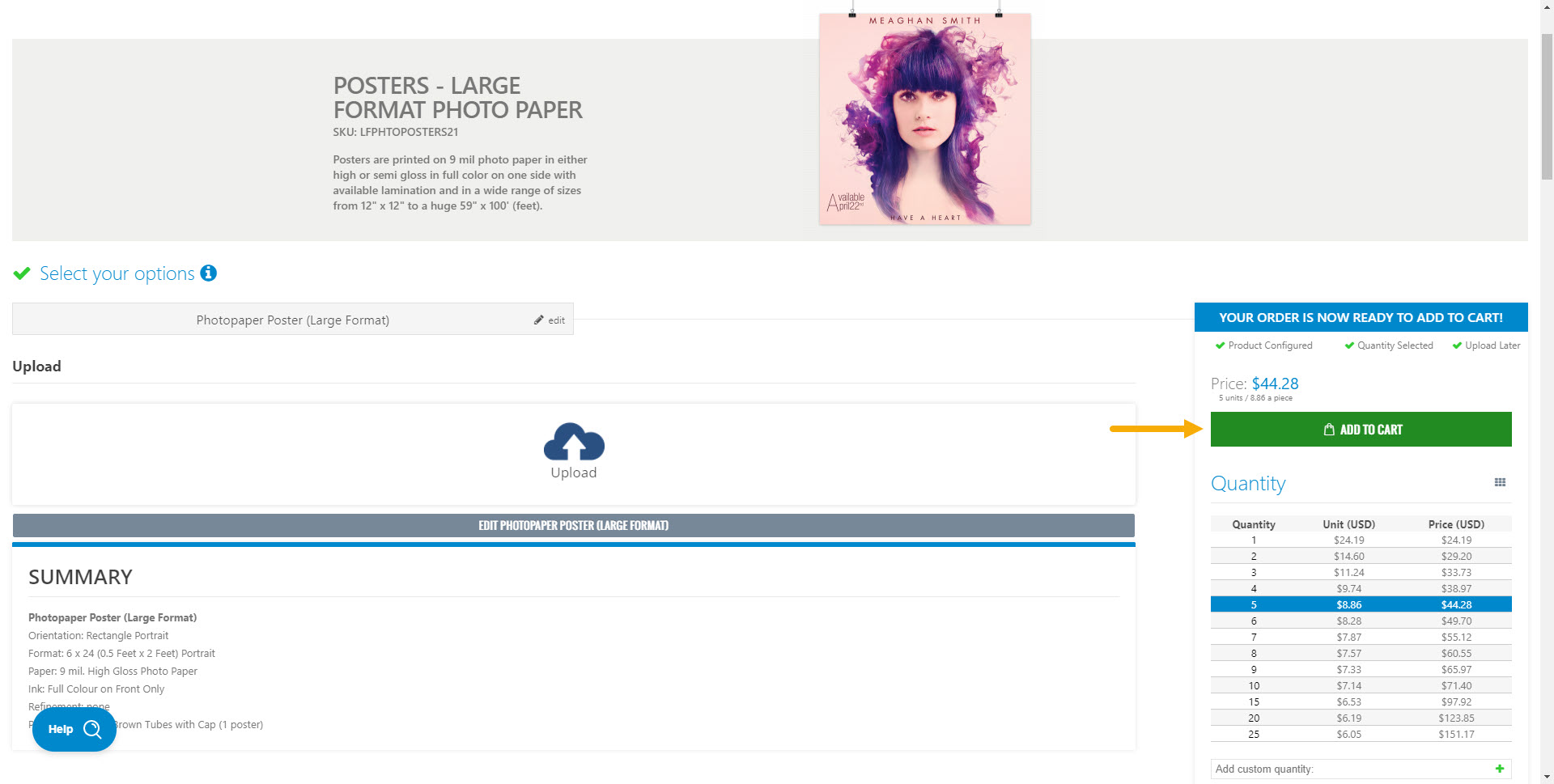Language
Print-Ready Calendar Templates Are Here!
Explore Now
Add your logo and insert custom date information to create your perfect calendar today!
How To Order Photopaper Poster
1. Go to the main menu and choose Posters Indoor Photopaper.
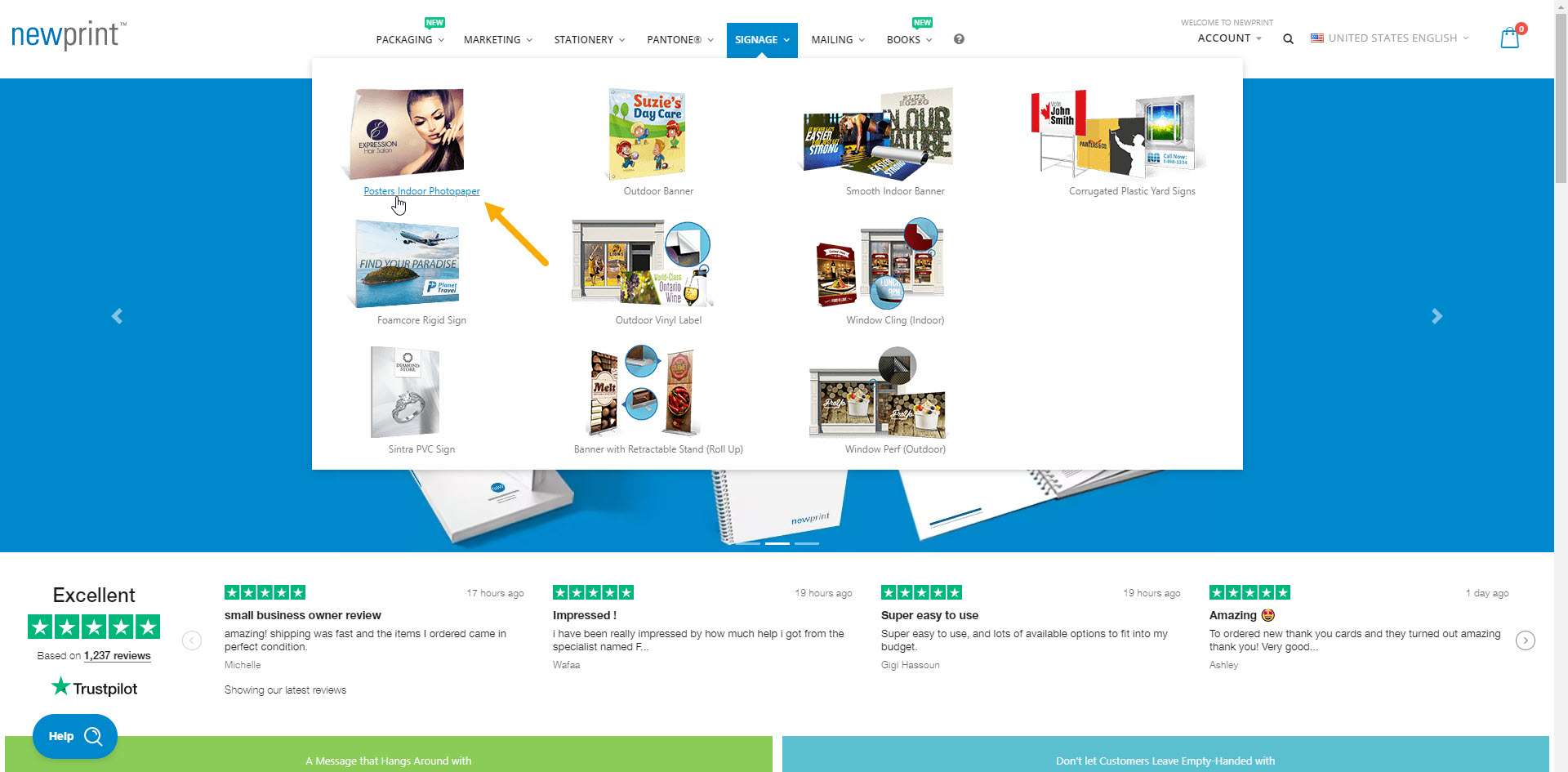
2. Make your selection for each of the product options.
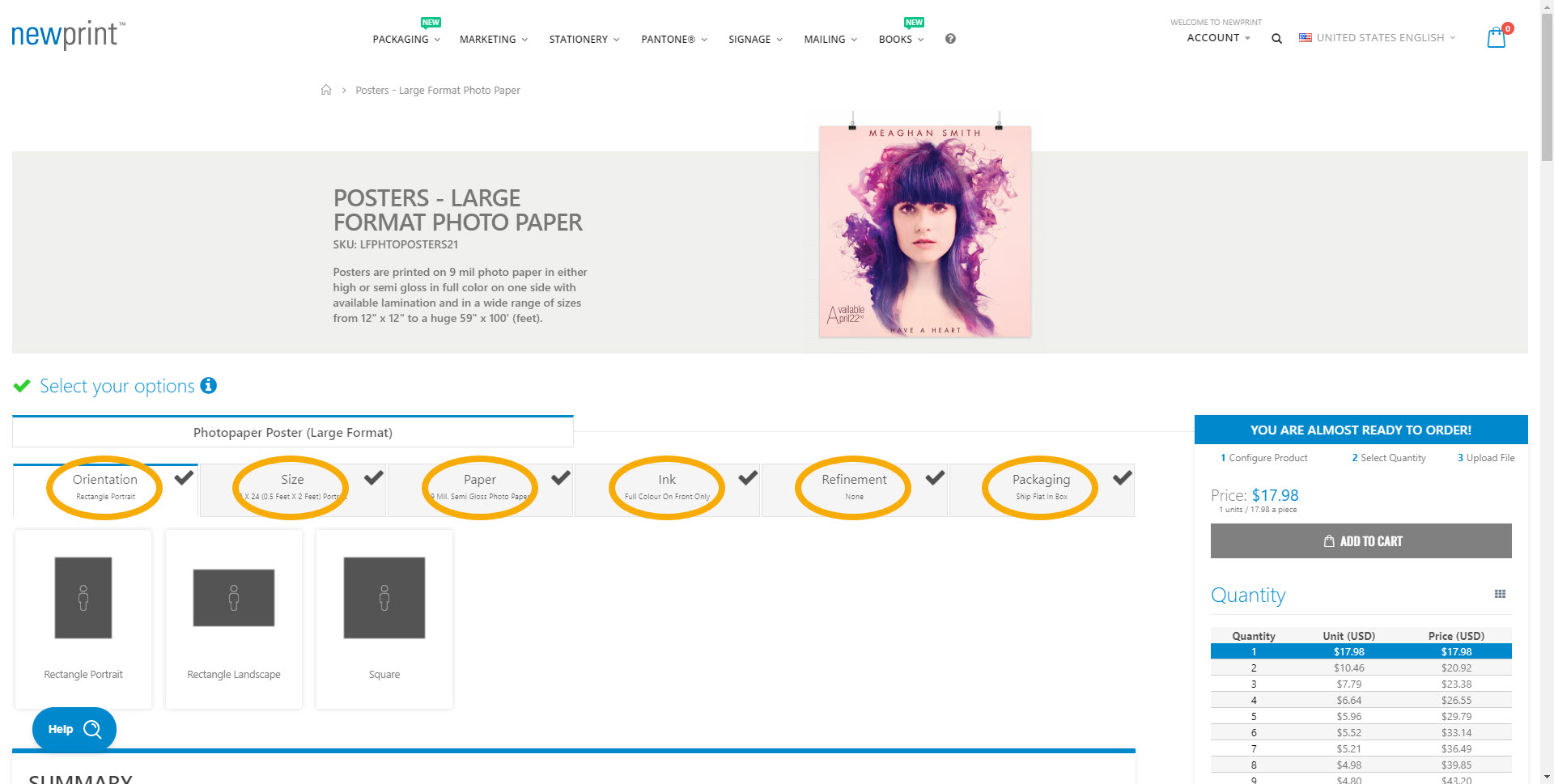
3. Choose between a digital and a hard copy proof and select the print quantity.
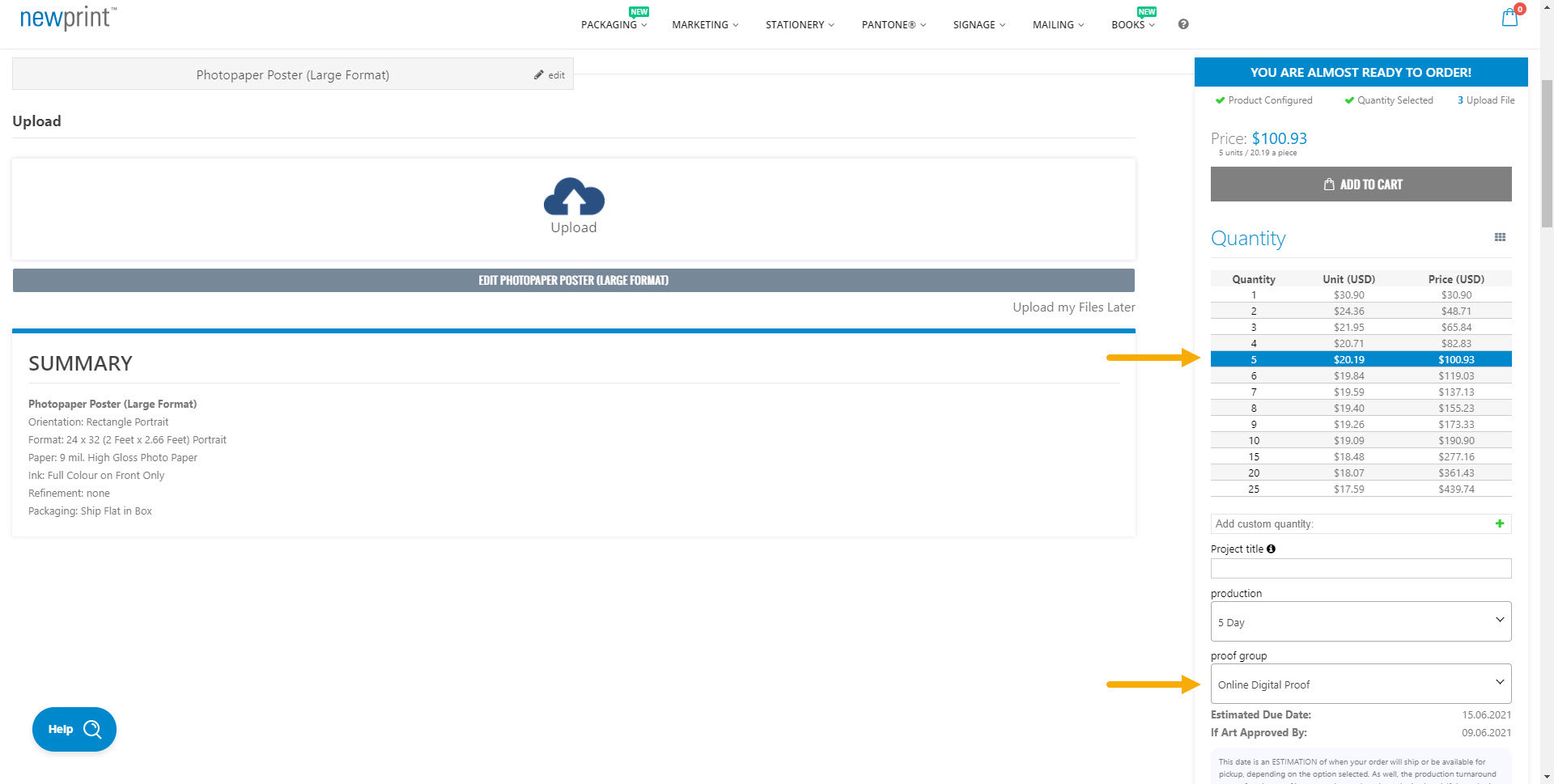
In case the print quantity that you need is not listed, you can input a custom quantity. Once you click the 'Plus' button and add your custom quantity, you need to click on it in the price calculator.

4. Upload your print-ready PDF file. Alternatively, you can choose to upload your file later.
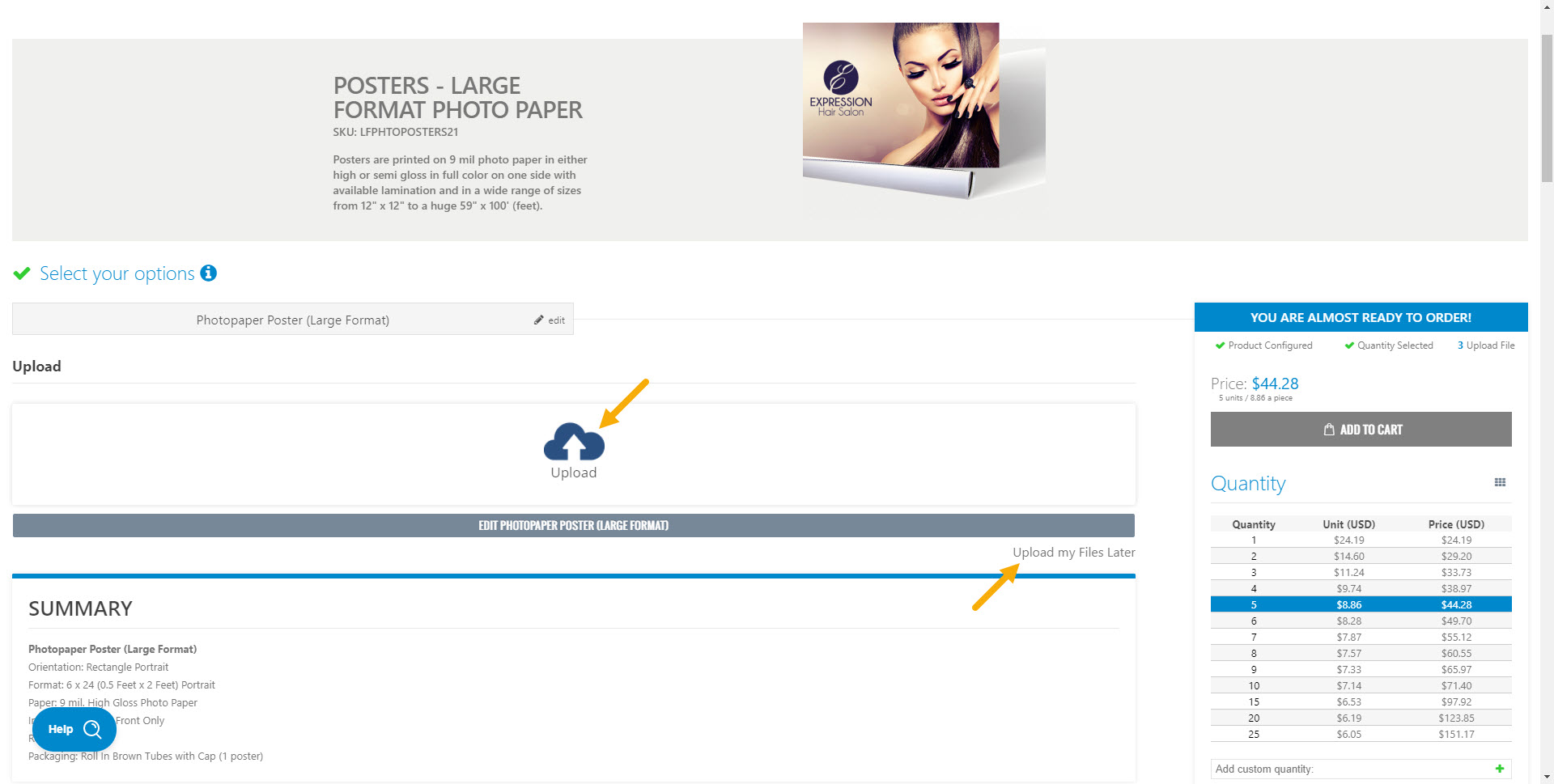
To help you create print-ready files, read:
How to Design your Photopaper Posters With Adobe InDesign Using Newprint Template
5. Click ‘Add To Cart’.