Carbonless Forms
Custom Carbonless forms printing for those with a print-ready PDF or looking for a design from a template library.
Estimates | Invoices | Packing Slips | Purchase Orders | Work Orders
How to order custom Carbonless Forms

Customize Your Carbonless Form
Select the size, page count, paper parts and colour to create a product that fits your needs perfectly.
Add Design/Choose Template
Personalize your Carbonless Form by adding your design elements or choose a template if you don't have your own design.
Get Instant Quote
You're almost ready to order! With product options selected, choose the Carbonless Form quantity, and you will get pricing in real-time.3 Ways To Design Your Custom Carbonless Forms
With three available options to choose from, there's a solution for every level of design expertise. Whether you only need a template, or prefer us to take care of the design from start to finish, Newprint has you covered.

1. Have Us Create the Artwork for you
Our expert designers will not only understand your requirements, but they can also make suggestions to help turn your vision into reality. Billed project-based or hourly, Newprint's creative team will ensure the final results exceed your expectations.

2. Use our Blank Template Files
Whether you have an in-house designer or you create your own designs, this is the perfect and simple option. Choose the desired template on our website, then download it and use it to create your design with Adobe InDesign or Illustrator.

3. Use Personalization Templates Online
For those wanting to expedite their Carbonless form design. Great for rush orders or for those looking for a clean and ready design with editable personalization details.
Options for Carbonless Forms
Binding
Format
Ink
Pages
Numbering
Paper Sets
Packaging


Binding Types
Choose between several binding options like glued in sets, three-hole drill, form staple and other options.

Carbonless Form Format
Dimensions are referring to the width and height of the finished product. We created and added all standard carbonless form sizes.
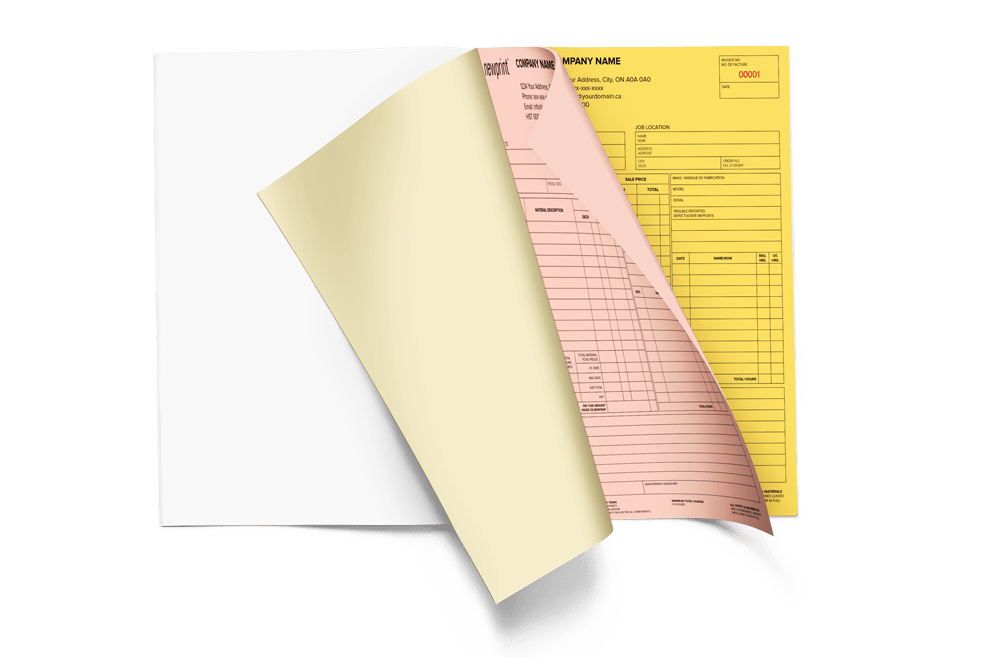

Colour and Ink
Choose between CMYK, PMS, just black ink or any other colour combination offered in product options.

Paper Sets
The stock can have two, three or four sheets. When you write on the first sheet, the content automatically transfers to the other parts of the form.
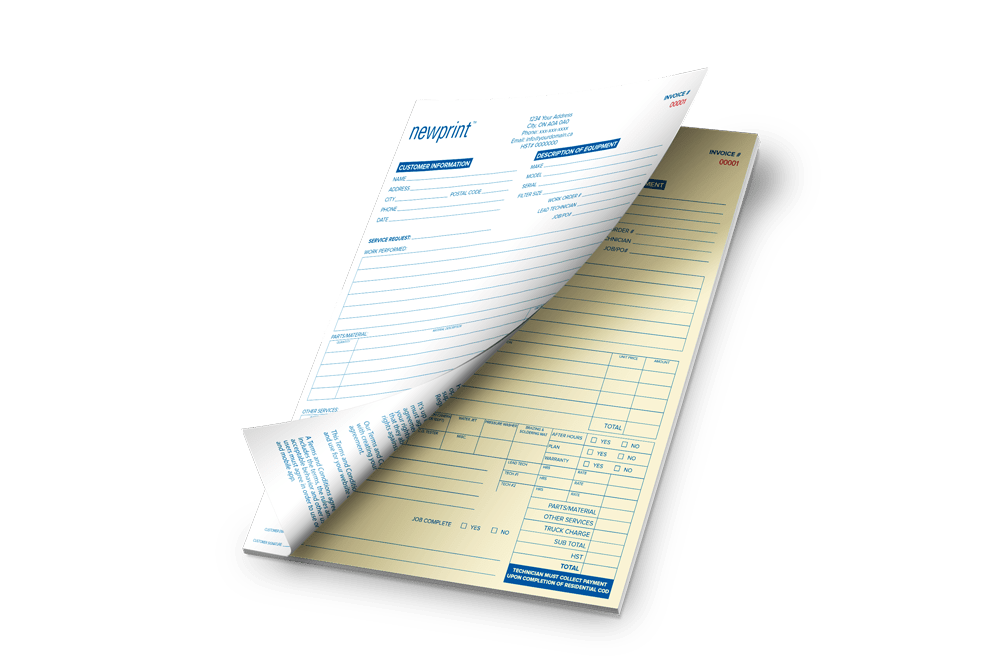

Page Count
Each of the sheets can have the same or different image printed on the front and no printing on the back.
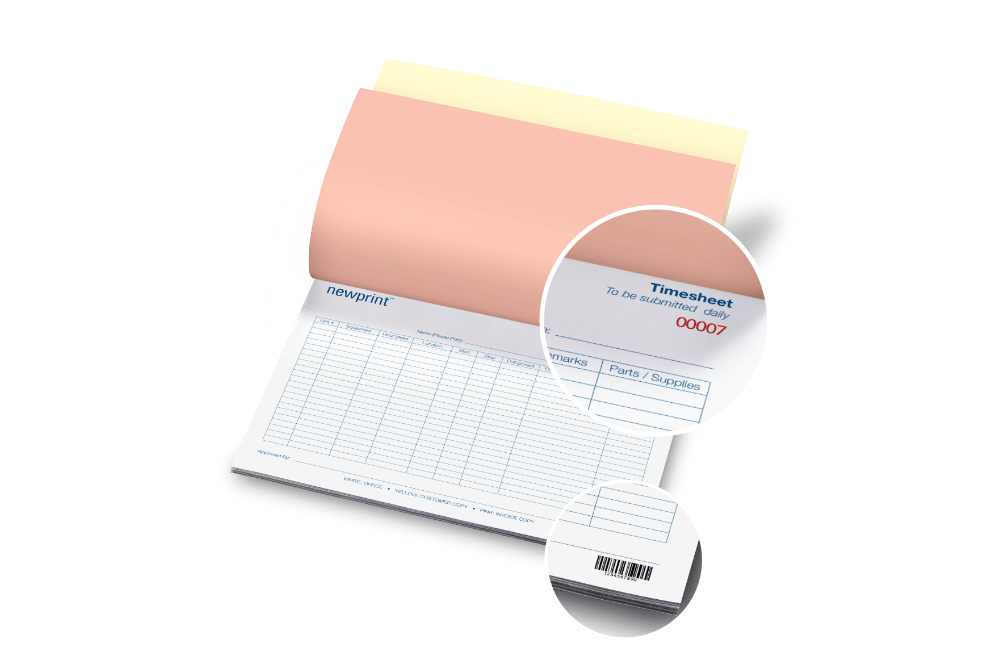

Numbering
The forms can be numbered on every sheet, printed with a unique barcode, printed with a bar code and numbering combined or without numbering and bar codes.

Packaging
You can choose whether you want us to shrink wrap your order or put it in boxes.
Carbonless Forms Paper Options
2-Part Set (White/Yellow)
The stock consists of two sheets - white and yellow. The content will be automatically transferred to the second sheet when you write on the first one.
3-Part Set (White/Yellow/Pink)
The stock consists of three sheets: white, yellow, and pink. When the first sheet is written on, the content automatically transfers to the second and the third sheet.
4-Part Set (White/Yellow/Pink/Goldenrod)
This stock consists of four sheets - white, yellow, pink, and goldenrod. When the first sheet is written on, the content is automatically transferred to the second, third, and fourth sheet.
Carbonless Forms Numbering
Carbonless Forms in Books with Numbering
An Carbonless form is a multi-part form assembled using carbonless copy paper (which refers to Carbonless paper).
Carbonless Forms in Books with Numbering and Barcode
An Carbonless form is a multi-part form assembled using carbonless copy paper (which refers to Carbonless paper).
Ready-Made Personalized Carbonless Forms
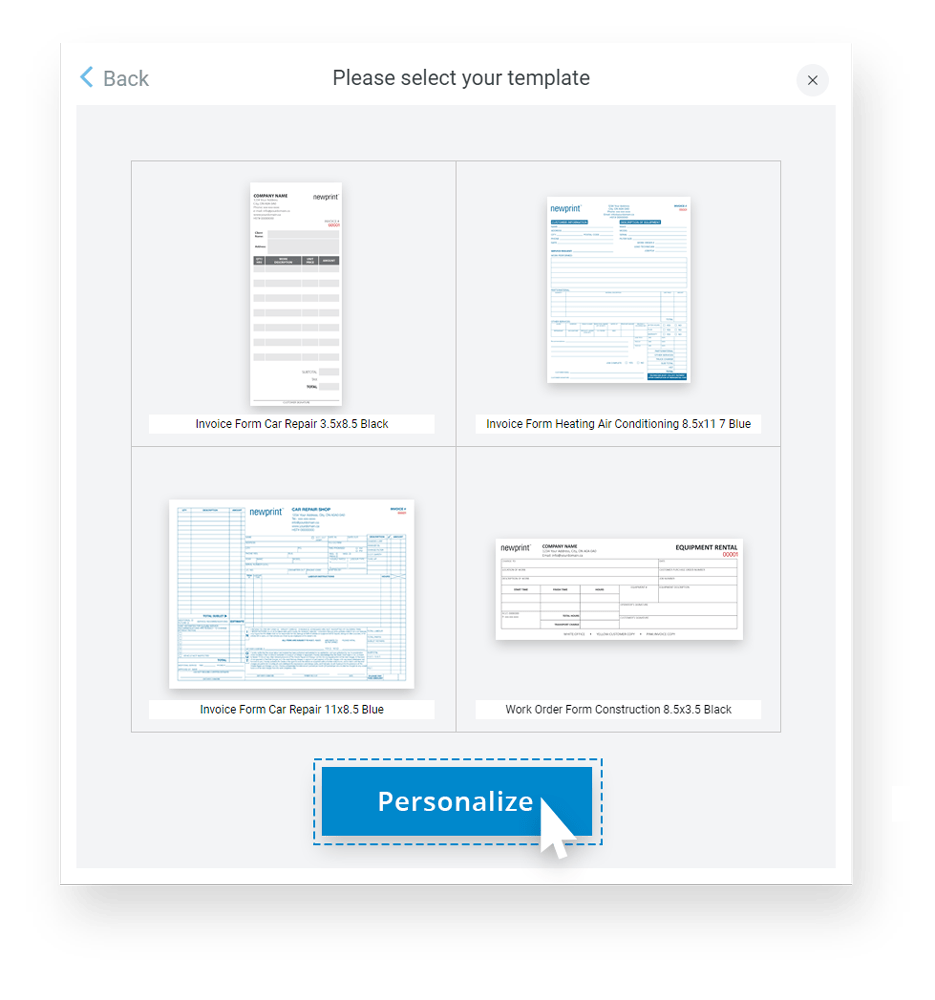
Personalize your Carbonless form template
After you complete the basic product configuration, click Personalize to choose the form style.
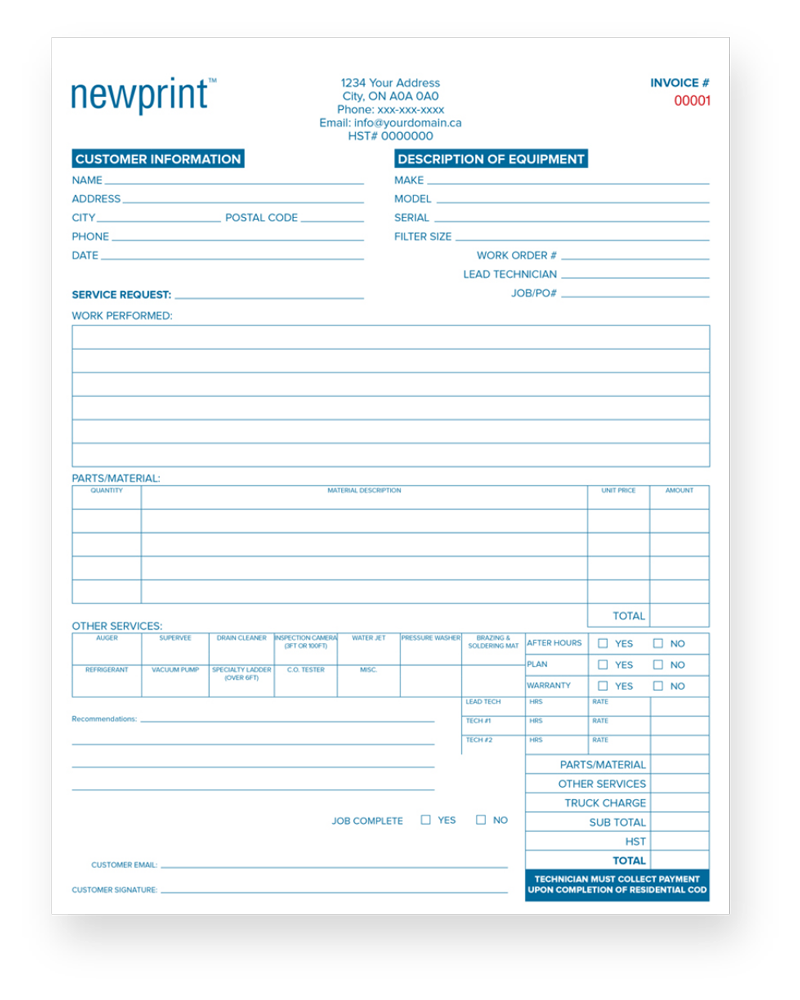
Select Form Style
Check the information provided on the templates and choose the one that best fits your needs.
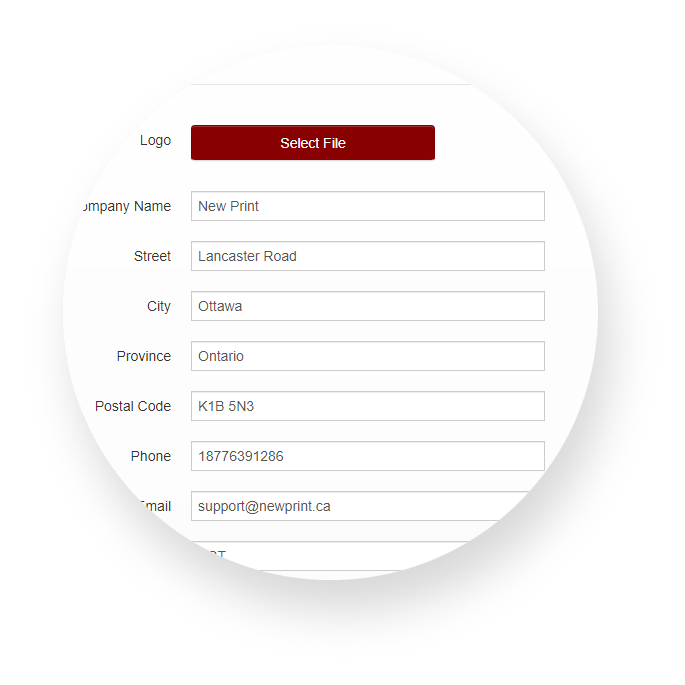
Upload Your Logo and Fill-Out the Data
Personalize the form with your logo and company info. Take your business stationery to the next level!
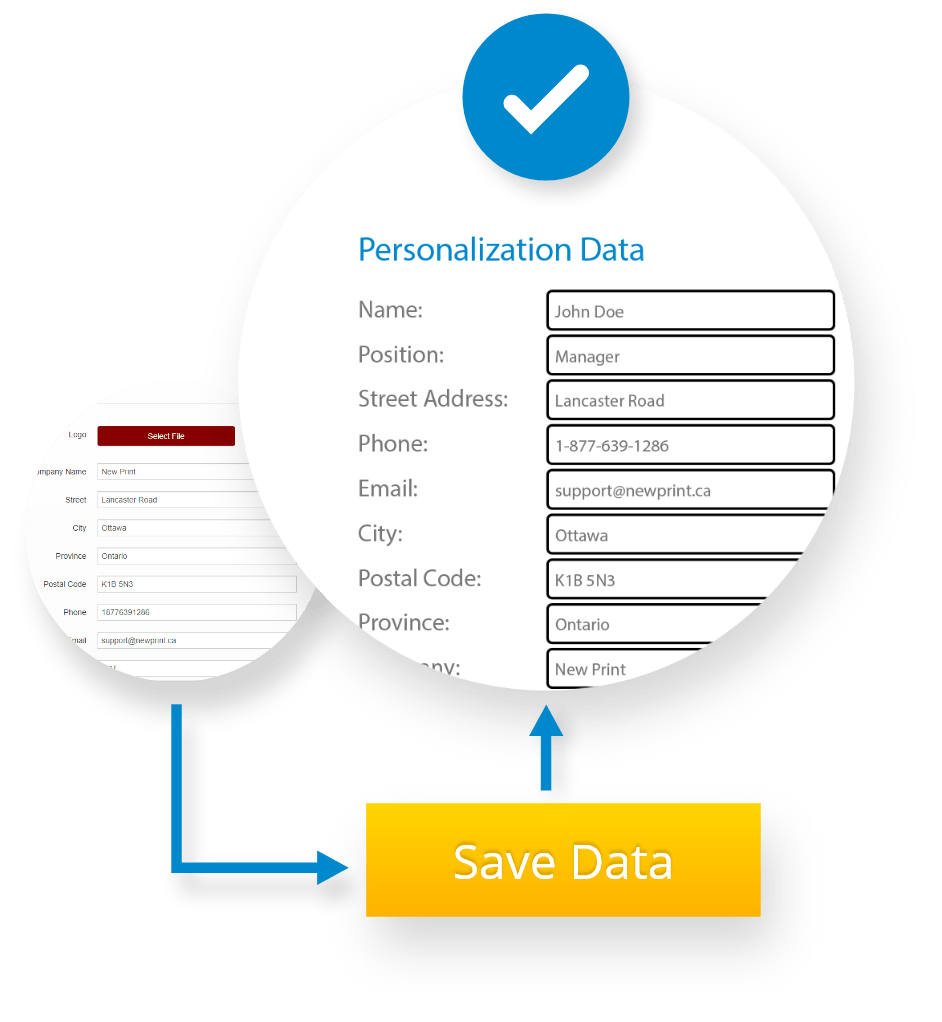
Save Your Data for Future Orders
Once you fill-out the form, you can save the data for all future orders.
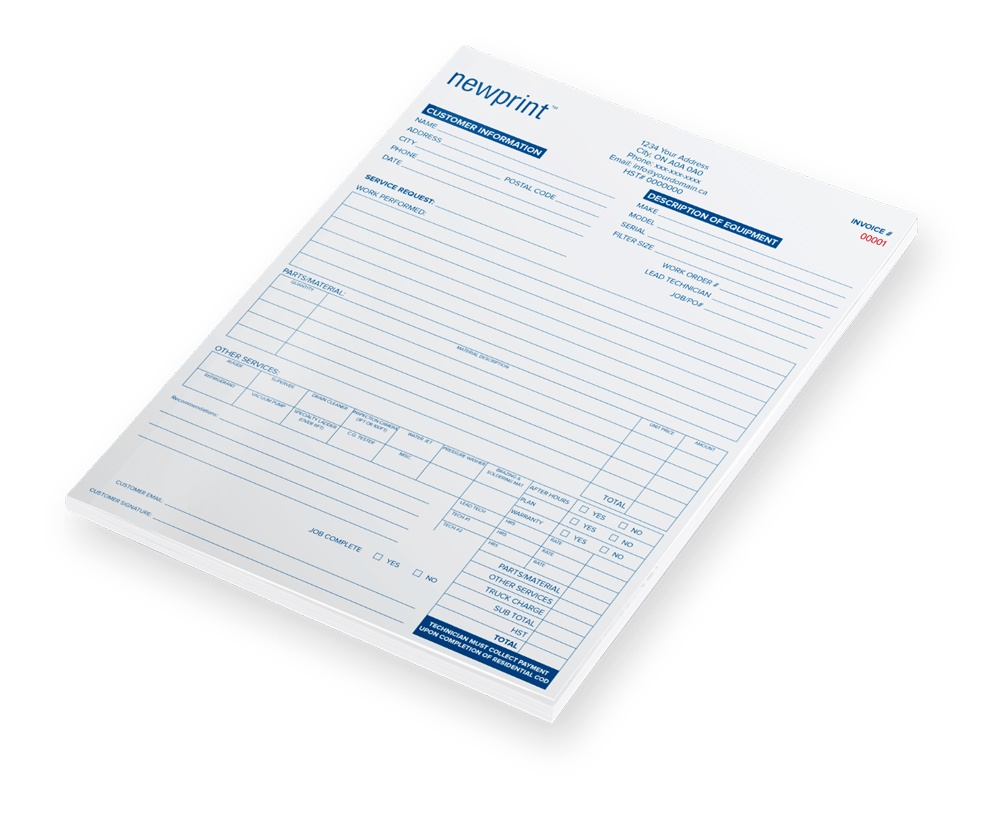
Order Printing
Get your personalized Carbonless Form printed in a few easy steps.
Custom Carbonless Form Features

High Quality Offset and Digital Printing
Carbonless forms are produced by offset or digital printing that reflect professional quality.

Color and B&W Printing
Do you want colour or black and white Carbonless Forms? Choose the option that fits your style and budget.

Paper Parts
Choose between two, three or four-part sets.

360° File Inspection
Your files will be checked automatically to make sure they are error-free.

Instant Price Calculator
Instant Price Calculator gives you real-time pricing and saves you time by eliminating the wait.

Fast Production Turnaround
Fast Production Turnaround of 1 to 7 days for quantities less than 10,000 units and for most Carbonless form types.
NEED OUR HELP?
Work with our
Design Experts
The Online Ordering tool is excellent if you know the exact needs of your project. However, if you have any questions, our design team is ready to work with you and help you make the right decision. Sometimes the product that works best for you is just a short phone call away.
Carbonless Form Types
Use standards as a starting point and customize it to fit your product perfectly.
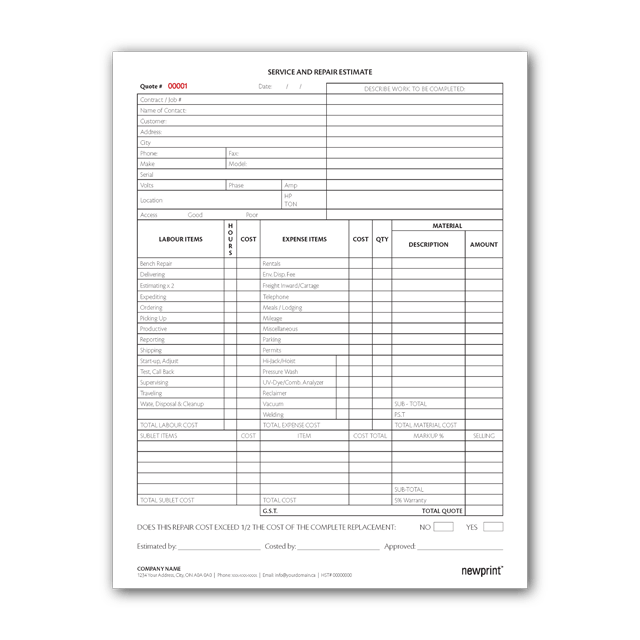
Estimates
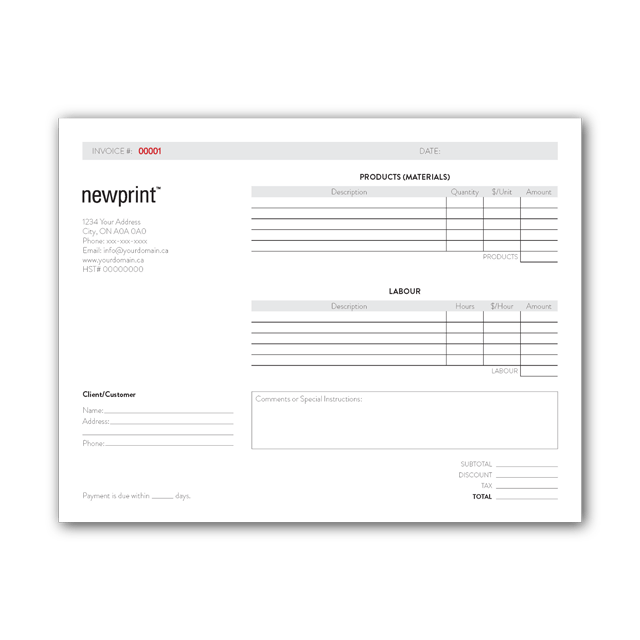
Invoices
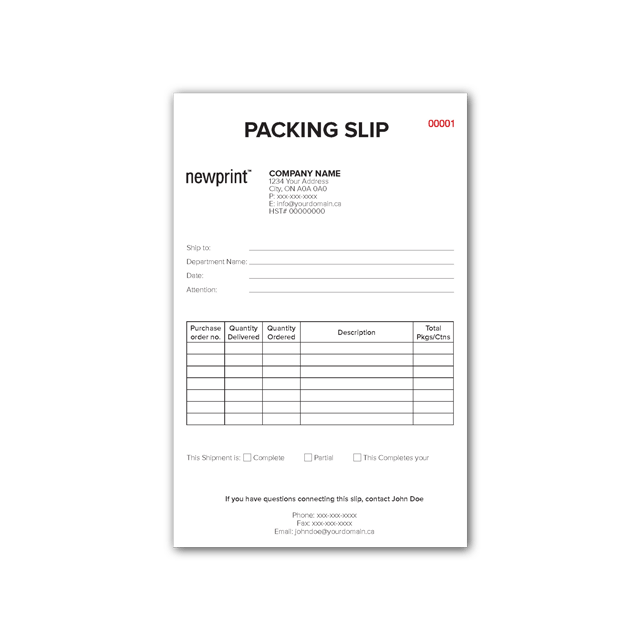
Packing Slips
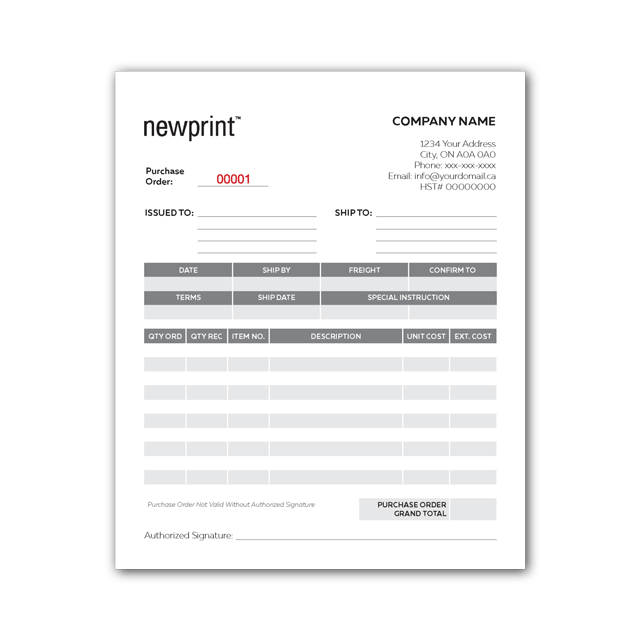
Purchase Orders
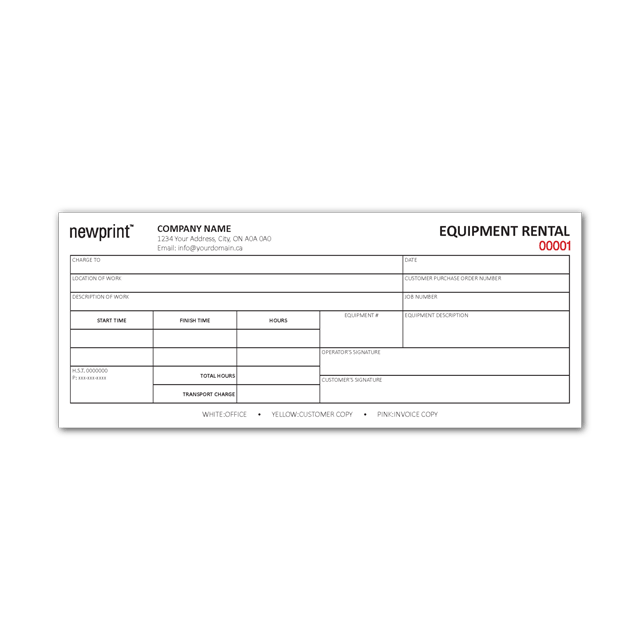
Work Orders
Carbonless Form Templates by Industry
Automotive & Transportation
Car Repair Services
Carpentry Services
Commercial Cleaning
Construction
Dental Care Services
Dry Cleaning Services
Electrician Services
Heating & Air Conditioning
Home Repair Services
Housekeeping Services
Lawn Care
Manufacturing
Painters And Decorators
Pastry Shops
Plumbing
Retail & Sales
Snow Removal & Clearing
Travel & Tourism
Windows Installation
Looking for a different type of Carbonless Form?
Contact Us



